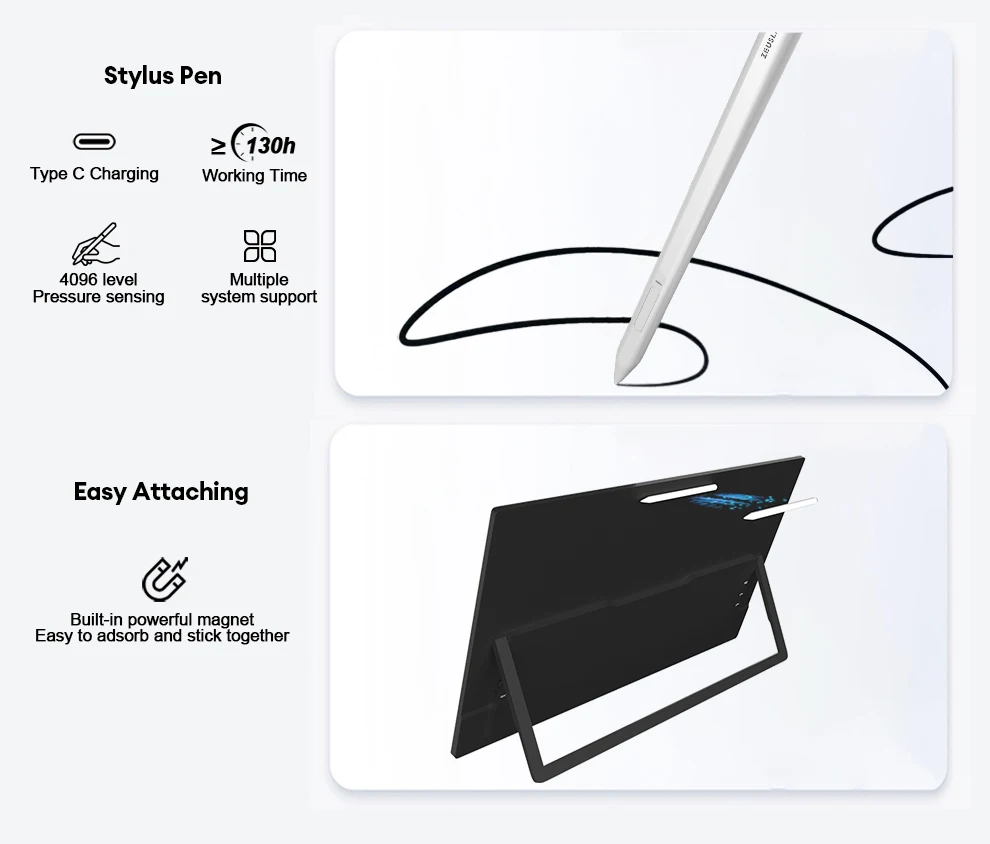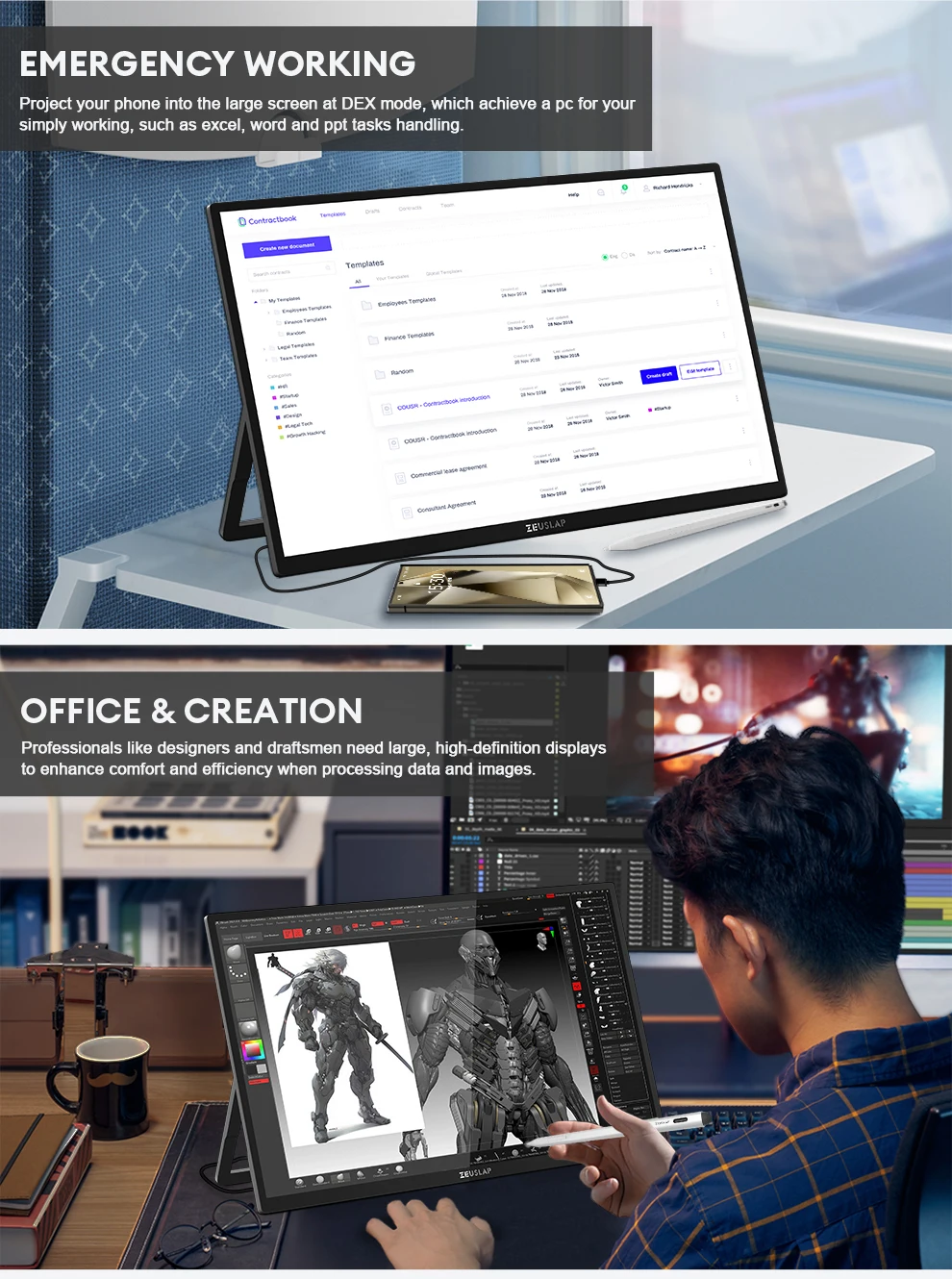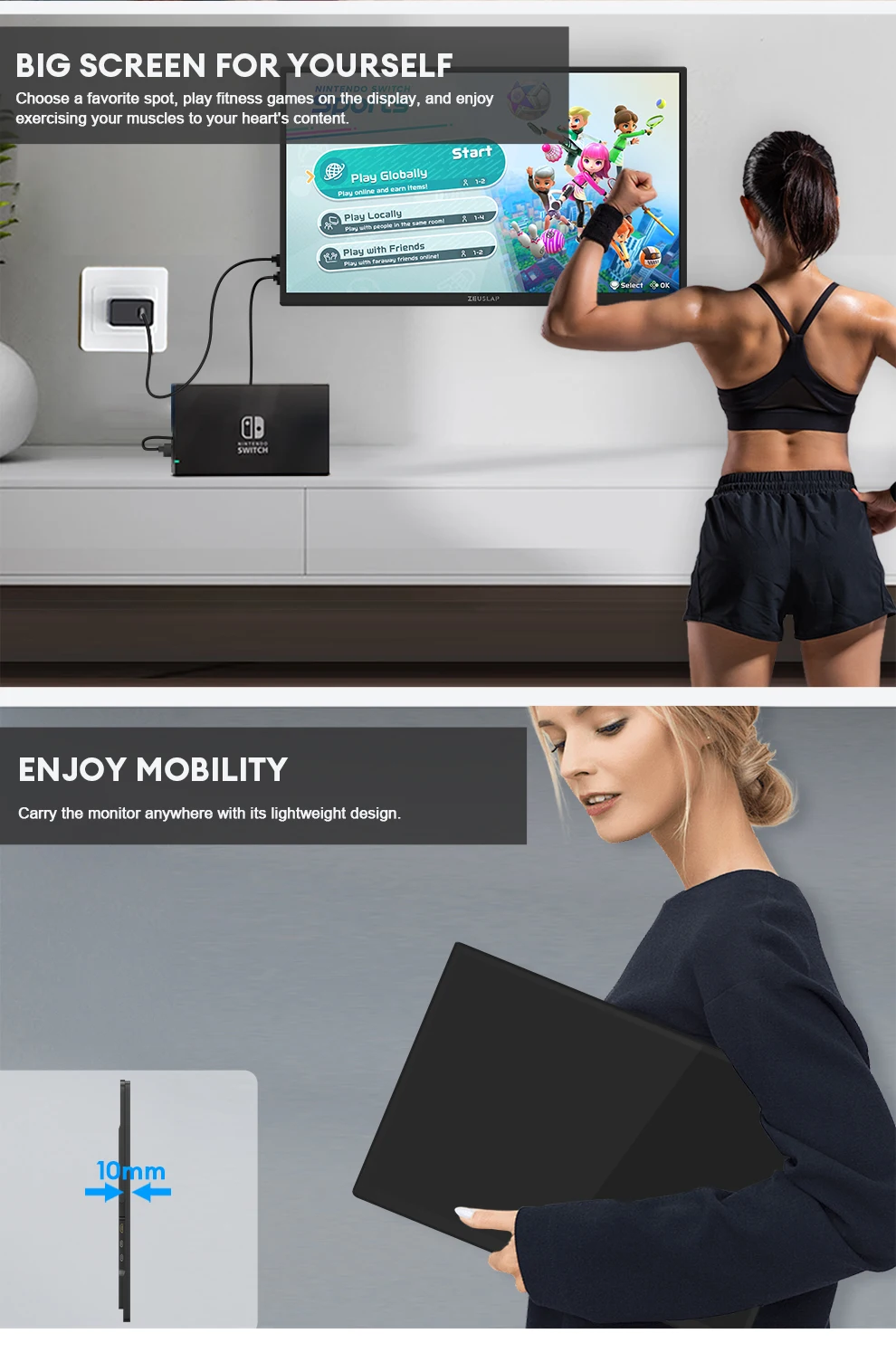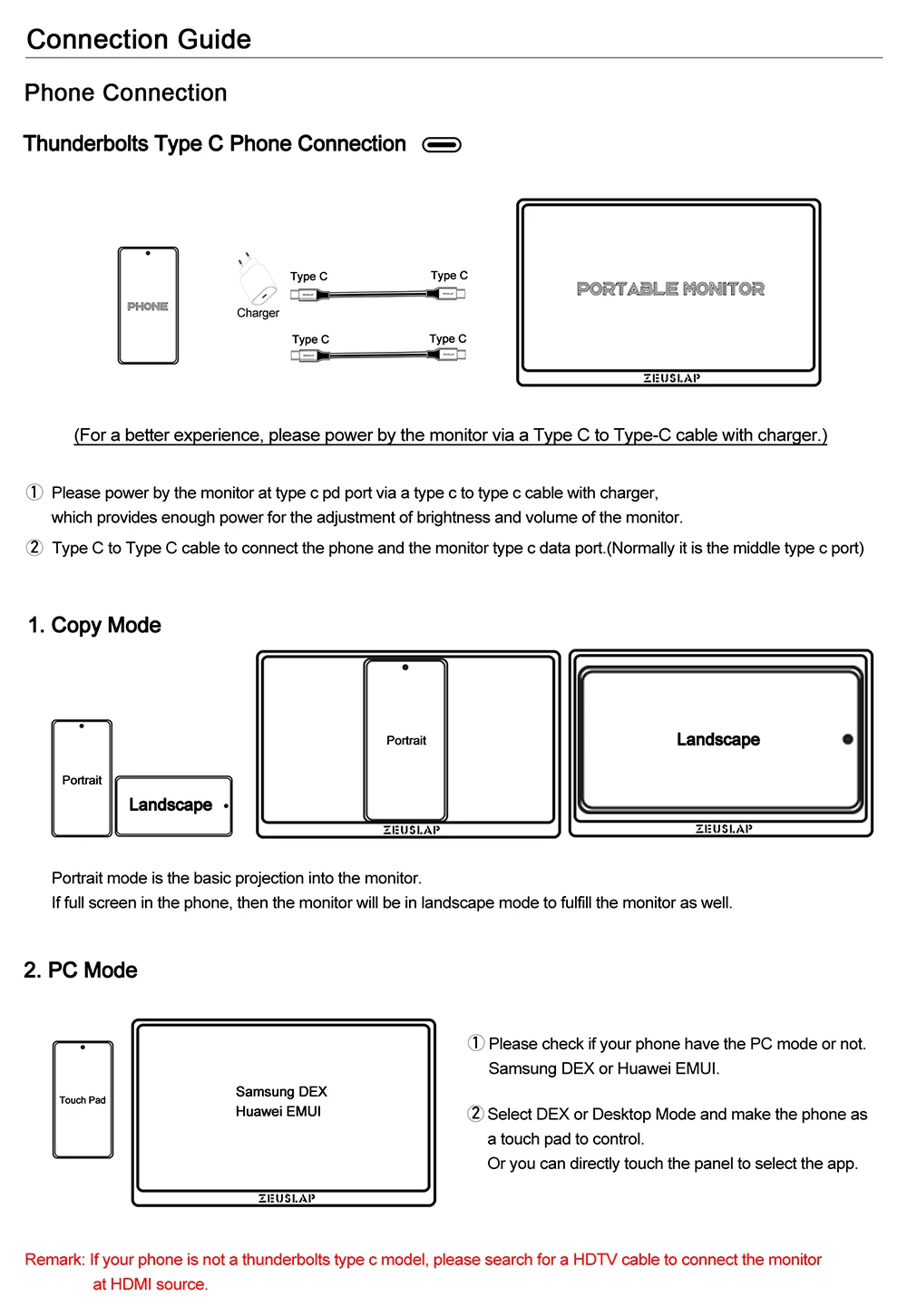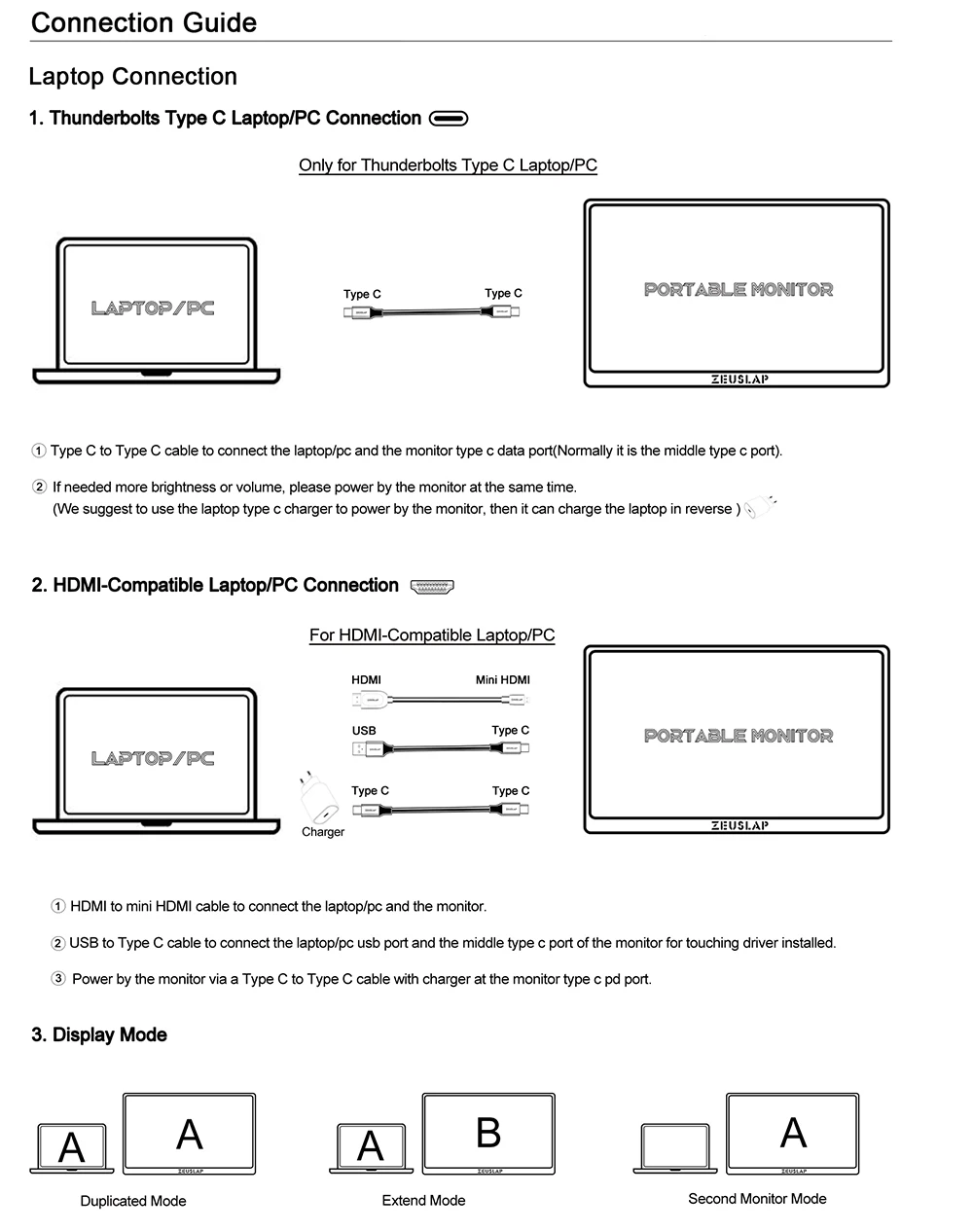ZEUSLAP 22" QHD Stylus Pen Touch Function Anti-Glare Surface Desktop Monitor for
SPECIFICATIONS
Application: Laptop
Black and White Response Time: 3 ms
Bracket Type: Ordinary Bracket
Brand Name: ZEUSLAP
Brightness: 400cd/m
Built-in Speaker: Yes
Certification: CE,KC
Choice: yes
Contrast Ratio: 1000:1
Display Ratio: 16:9
Feature: Speaker,Touch Screen,Gaming,Vertical mode
High-Dynamic Range: HDR10
Hign-concerned Chemical: None
Horizontal Viewing Angle: 178°
Interface Type: HDMI-Compatible
Matrix color depth: 8 bit + FRC
Origin: Mainland China
Panel Type: IPS
Plug Type: EU Plug
Products Status: STOCK
Refresh Rate: 60Hz
Resolution: 2560x1440,2560x1440
Response Time: 3ms
Screen Type: LCD
Screen curvature: None
Screen surface: MATT
Vertical Viewing Angle: 178°
Z22P Pro
This is a 22inch 2.5K QHD active stylus pen touching function with anti-glare surface desktop monitor.
For business office, light paint writing, home entertainment, trip working, designer, video editor and so on.
Main Features:
[Full-covered 4096 level Touch Panel] Z22P Pro is covered by full glass with anti-glare surface and 4096 level multi 10 point touching function, supports MPP 2.0 active stylus pen touching, which ensures a smooth touch function without border limited.
[Hidden Placement of the Active Pen] The stylus pen is magnetic attached on the monitor back side for easy getting and hidden placement. MPP 2.0 stylus pen working time reaches 130 hours and offers eraser function by pressing one button.
[QHD + Rich Color Gamut] Z22P Pro is 2560*1440P QHD resolution and 400nits, 1000:1, 100% sRGB, 83% NTSC,85% DCI-P3 at 16.7M 8Bit+FRC rich color display for a vivid color display, feel at scene, making your job become more clear and efficiency, offering an eye shock at gaming also.
[Dual Thunderbolts Type C+HDMI] Both thunderbolts type c and HDMI source ensure a wide compatible for more device connection, such as phone, laptop, pc, PS4, PS5, XBOX and so on. Besides, Z22P Pro provides a PD 65W charger at type c to type c cable connection, which is a revolution at desktop monitor power by way.
[Slide Down Touching OSD] Two fingers slide down at the right side corner of the panel to activate the OSD menu, which is easy to set on the color display, brightness, volume specs by touching the panel, full of the future technical sense.
[Rear Bracket Design on Desktop Monitor] Different from the traditional desktop monitor at the thick plastic body, Z22P Pro is made by metal with ultrathin design and rear bracket, which looks like more fashion and space clean.
Touching Function Remark:
1. Some certain brand phone can not support for the touch, such as LG and One Plus brand phone.
2. All tablets do not support for the touch function, such as iPad, Samsung pad, Surface Book.
3. All gaming consoles do not support for the touch function, such as Nintendo Switch, PS4, PS5, Xbox.
HDMI Laptop/PC HDMI connection Touch Guide:
1. HDMI to Mini HDMI cable to connect the laptop HDMI port and the monitor mini HDMI port.
2. USB to Type C cable to connect the laptop/PC USB 3.0 port and the monitor middle type c port.
3. Type C to Type C cable to connect the charger and the monitor bottom type c port.
Parcel Included:
Monitor*1,
1.2 meter type c to type c cable*2,
1.2 meter usb to type c cable*1,
1.2 meter mini HDMI-compatible to HDMI-compatible cable*1,
Stylus Pen*1,
Charger*1,
User Manual*1,
Destination Customs Tax Remark:
Aliexpress sale price excludes the destination customs tax.
Destination customs tax is bared by the buyer, please be well noted.
![[Original size] CLOUD DATA SERVICES LTD (1).png](https://static.wixstatic.com/media/6b7497_e91a7ca64d154da49fbae0e476edcf49~mv2.png/v1/fill/w_120,h_120,al_c,q_85,usm_0.66_1.00_0.01,enc_avif,quality_auto/%5BOriginal%20size%5D%20CLOUD%20DATA%20SERVICES%20LTD%20(1).png)